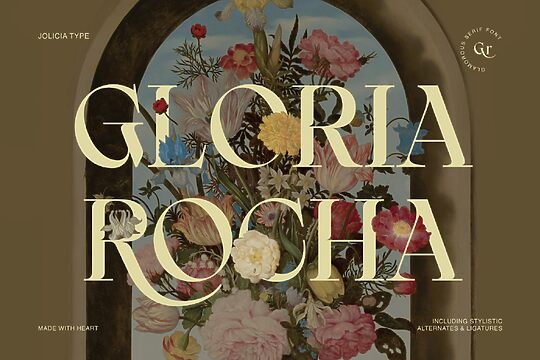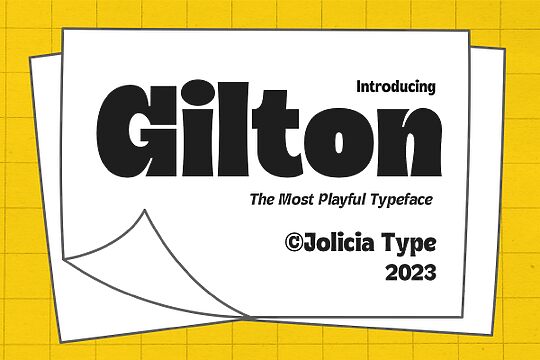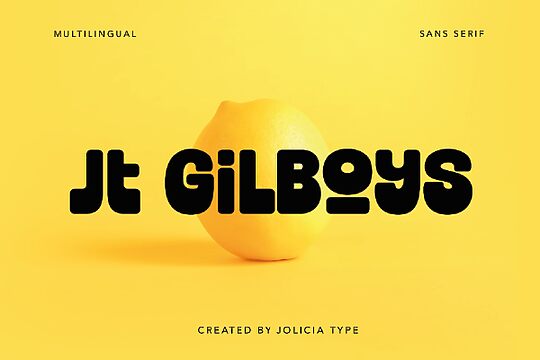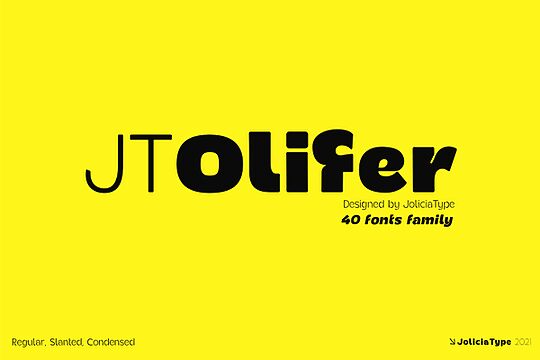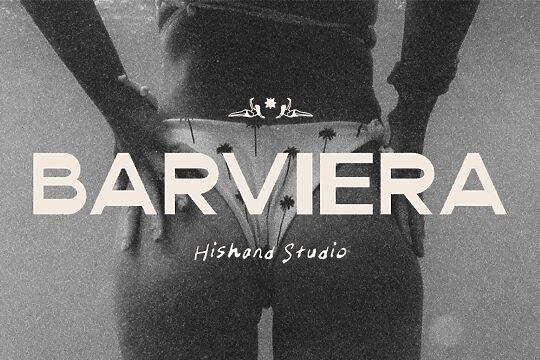Font
Floe
Author
Font
1
License
Downloads
1
Added
Sep 19, 2021
Description
Floe font by Jolicia Type Foundry is a free sans serif font that is elegant, modern, and minimalist. The style is impactful and sophisticated, suitable to be used on its own or along with custom logos and icons. The letter thickness harmony and symmetrical alignment convey authority and facilitate great comprehension.
Versatile and refined, this font is useful for contemporary applications across both print and web projects. It is a great addition to branding, product packaging, magazine covers, posters, invitations, professional business cards, and email signatures. The font also makes unique web headers and more minimal UX/UI mobile and web designs.
Floe can be downloaded for free and applies to personal use. Commercial use, on the other hand, requires a license purchase or a kind donation to the author.
Versatile and refined, this font is useful for contemporary applications across both print and web projects. It is a great addition to branding, product packaging, magazine covers, posters, invitations, professional business cards, and email signatures. The font also makes unique web headers and more minimal UX/UI mobile and web designs.
Floe can be downloaded for free and applies to personal use. Commercial use, on the other hand, requires a license purchase or a kind donation to the author.
Author's note
Hello,
Please read this carefully before installing the font.
This font is for PERSONAL USE ONLY and NO COMMERCIAL USE IS ALLOWED. If you make money with this font, please purchase the standard license from:
On MyFonts
https://www.myfonts.com/fonts/jolicia-type/floe/
Please read the document first (in the downloaded folder) before installing the font.
For more information about any license, please contact my email: joliciatype@gmail.com
Product Description:
This is the one and only Floe designed by Jolicia Type in 2021.
Every single letter has been carefully crafted to make your text look valued typography.
Link Donation (PayPal): joliciatype@gmail.com
Thank you for downloading and your appreciation.
Keep supporting our work and Happy Designing!
To get special characters like the ones in the Preview Image:
In Adobe Photoshop, go to Window > Glyphs.
In Adobe Illustrator, go to Type > Glyphs.
You can also get special characters by accessing the Character Map for Windows users, and Font Book for Mac users. Download the tutorial below for support:
How to Access Special Characters: http://www.mediafire.com/file/o3sml68hxp6h6yd/Access_Spesial_Characters.pdf
This is information and a tutorial on how to use ligatures in Adobe Illustrator, Adobe Photoshop, Microsoft Word (Windows and Mac), and how to enable alternate characters in other apps. Download the guide here:
How to Activate Ligatures: http://www.mediafire.com/file/edm9sjjwx9g1vi2/How_to_Active_Ligature.pdf
If you encounter any trouble with our font kerning, please refer to the guide:
How to Solve Kerning Trouble: http://www.mediafire.com/file/9e0q5sjzx97e06m/how_to_slove_trouble_kerning.pdf
Please read this carefully before installing the font.
This font is for PERSONAL USE ONLY and NO COMMERCIAL USE IS ALLOWED. If you make money with this font, please purchase the standard license from:
On MyFonts
https://www.myfonts.com/fonts/jolicia-type/floe/
Please read the document first (in the downloaded folder) before installing the font.
For more information about any license, please contact my email: joliciatype@gmail.com
Product Description:
This is the one and only Floe designed by Jolicia Type in 2021.
Every single letter has been carefully crafted to make your text look valued typography.
Link Donation (PayPal): joliciatype@gmail.com
Thank you for downloading and your appreciation.
Keep supporting our work and Happy Designing!
To get special characters like the ones in the Preview Image:
In Adobe Photoshop, go to Window > Glyphs.
In Adobe Illustrator, go to Type > Glyphs.
You can also get special characters by accessing the Character Map for Windows users, and Font Book for Mac users. Download the tutorial below for support:
How to Access Special Characters: http://www.mediafire.com/file/o3sml68hxp6h6yd/Access_Spesial_Characters.pdf
This is information and a tutorial on how to use ligatures in Adobe Illustrator, Adobe Photoshop, Microsoft Word (Windows and Mac), and how to enable alternate characters in other apps. Download the guide here:
How to Activate Ligatures: http://www.mediafire.com/file/edm9sjjwx9g1vi2/How_to_Active_Ligature.pdf
If you encounter any trouble with our font kerning, please refer to the guide:
How to Solve Kerning Trouble: http://www.mediafire.com/file/9e0q5sjzx97e06m/how_to_slove_trouble_kerning.pdf