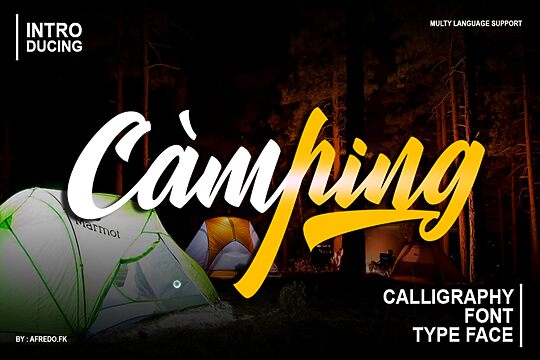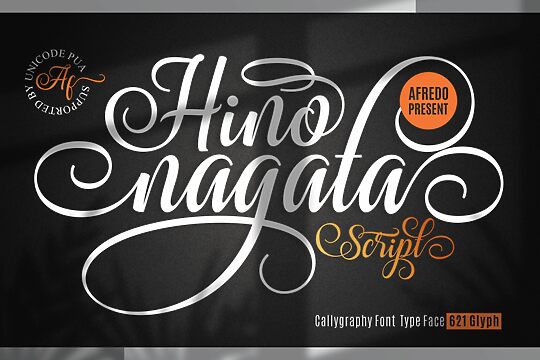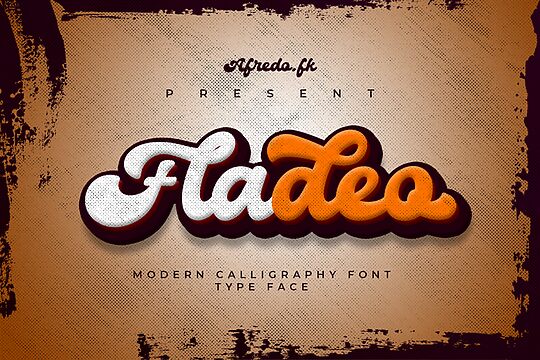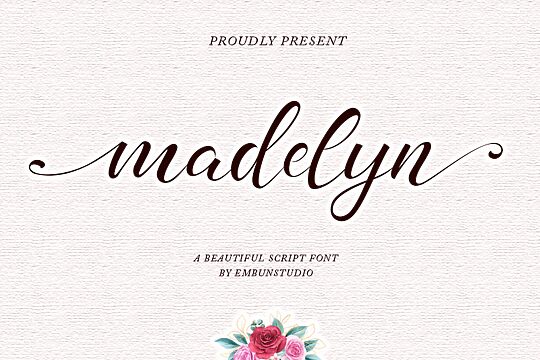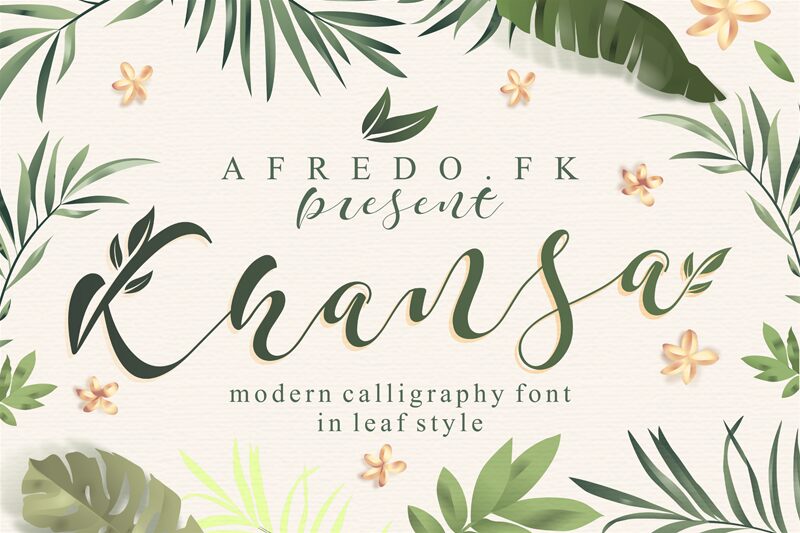
Description
Khansa font family by Zulfikar Ali is a free calligraphy font family that includes 2 font styles. Fluid, stylish, decorative, and elegant, it’s a display typeface that harnesses the art of calligraphy to deliver graceful looking type. Contemporary but with a special artistic feel, Khansa font is perfect for all of your design work intended to highlight the aesthetics and beauty of the written word.
The font sports a unique sophisticated style which makes it ideal for branding, packaging, invitations, festive cards, decor items, art quotes, greeting cards, gift items, and much more. It's expressive characters can also be used to create amazing logos, posters, banners, signage, and websites.
Khansa is a free font for personal use, but requires the purchase of a commercial license, or donation, for usage in business related and commercial design projects.
The font sports a unique sophisticated style which makes it ideal for branding, packaging, invitations, festive cards, decor items, art quotes, greeting cards, gift items, and much more. It's expressive characters can also be used to create amazing logos, posters, banners, signage, and websites.
Khansa is a free font for personal use, but requires the purchase of a commercial license, or donation, for usage in business related and commercial design projects.
Author's note
Khansa is a new, fresh, and modern script with a handmade calligraphy style, decorative characters, and a dancing baseline. It looks beautiful on invitation cards, greeting cards, branding materials, business cards, quotes, posters, logos, and more.
The alternative characters were divided into several OpenType features, such as Swash, Stylistic Sets, Stylistic Alternates, and Contextual Alternates. These OpenType features can be accessed by using OpenType-savvy programs like Adobe Illustrator, Adobe InDesign, Adobe Photoshop, Corel Draw X version, and Microsoft Word. This font has also been given a PUA (Private Use Area) Unicode, which allows all the alternate characters to be easily accessed by a craftsman or designer.
Khansa includes Uppercase, Lowercase, International Language and Symbols support, Punctuation, Numbers, and a range of Stylistic Alternates and Stylistic Sets (1-14) as well as Character Variants and Contextual features.
The ZIP file includes the following:
- Khansa.OTF
- Khansa.TTF
If you don't have a program that supports OpenType features, such as Adobe Illustrator and Corel Draw X versions, you can access all the alternate glyphs using Font Book (Mac) or Character Map (Windows).
For use in Microsoft Word, you can read the following article:
http://www.magpiepaperworks.com/blog/using-opentype-fonts-in-microsoft-word/
To access the alternate characters, click the link below:
http://theartistry.littlebigcrafter.com/community/the-ultimate-font-guide/
You can also find tutorials on how to access the alternates in various programs:
- Adobe Illustrator CS: https://www.youtube.com/watch?v=geL0Ye02Ryk
- Adobe Illustrator CC: https://www.youtube.com/watch?v=V25yiUh8BcE
- Microsoft Word: https://www.youtube.com/watch?v=HxkhZiCuwEw
- Corel Draw X7: https://www.youtube.com/watch?v=UBVsufJjons
- Adobe Photoshop CC: https://www.youtube.com/watch?v=BYKXl58AdNY
- Adobe InDesign CS: https://www.youtube.com/watch?v=HgZTCxKG14Q
Happy designing!
The alternative characters were divided into several OpenType features, such as Swash, Stylistic Sets, Stylistic Alternates, and Contextual Alternates. These OpenType features can be accessed by using OpenType-savvy programs like Adobe Illustrator, Adobe InDesign, Adobe Photoshop, Corel Draw X version, and Microsoft Word. This font has also been given a PUA (Private Use Area) Unicode, which allows all the alternate characters to be easily accessed by a craftsman or designer.
Khansa includes Uppercase, Lowercase, International Language and Symbols support, Punctuation, Numbers, and a range of Stylistic Alternates and Stylistic Sets (1-14) as well as Character Variants and Contextual features.
The ZIP file includes the following:
- Khansa.OTF
- Khansa.TTF
If you don't have a program that supports OpenType features, such as Adobe Illustrator and Corel Draw X versions, you can access all the alternate glyphs using Font Book (Mac) or Character Map (Windows).
For use in Microsoft Word, you can read the following article:
http://www.magpiepaperworks.com/blog/using-opentype-fonts-in-microsoft-word/
To access the alternate characters, click the link below:
http://theartistry.littlebigcrafter.com/community/the-ultimate-font-guide/
You can also find tutorials on how to access the alternates in various programs:
- Adobe Illustrator CS: https://www.youtube.com/watch?v=geL0Ye02Ryk
- Adobe Illustrator CC: https://www.youtube.com/watch?v=V25yiUh8BcE
- Microsoft Word: https://www.youtube.com/watch?v=HxkhZiCuwEw
- Corel Draw X7: https://www.youtube.com/watch?v=UBVsufJjons
- Adobe Photoshop CC: https://www.youtube.com/watch?v=BYKXl58AdNY
- Adobe InDesign CS: https://www.youtube.com/watch?v=HgZTCxKG14Q
Happy designing!