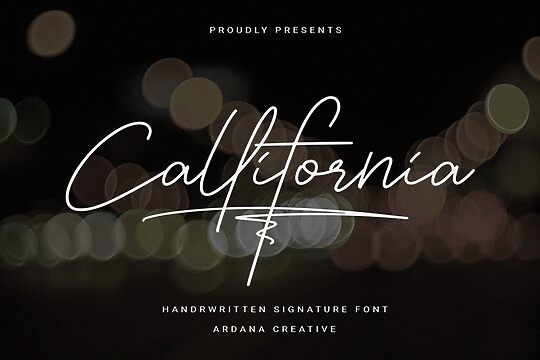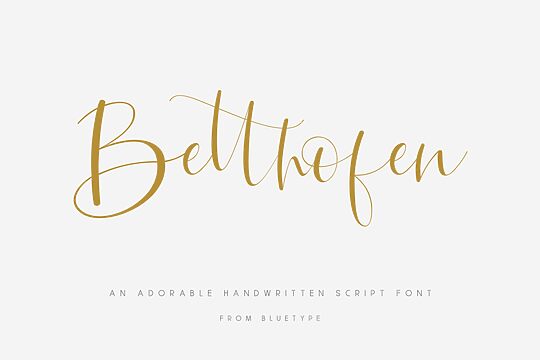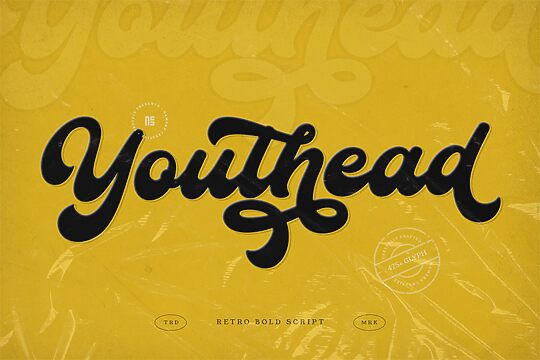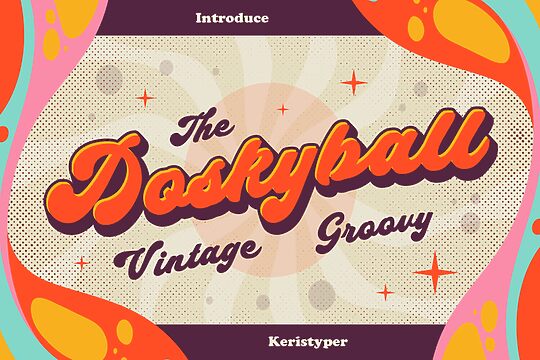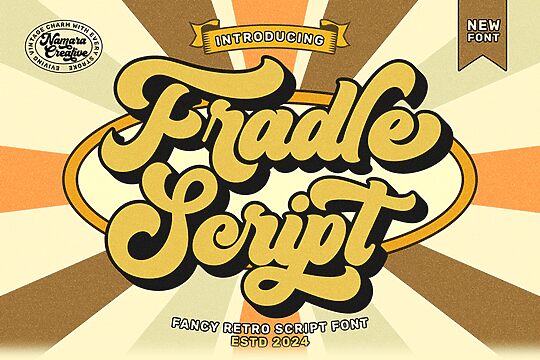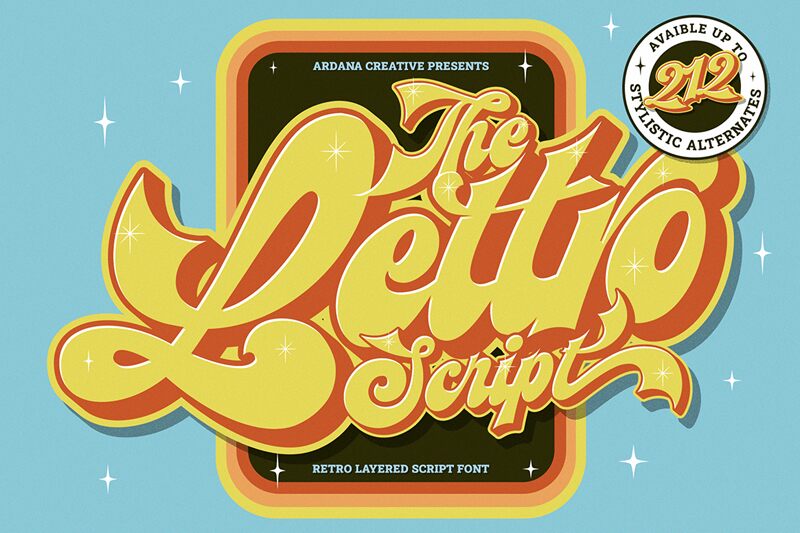
Font
Lettro
Author
Font
1
License
Downloads
3
Added
Jul 8, 2025
Description
Lettro font by Ferry Ardana Putra is a free vibrant old school typeface inspired by retro designs. This dynamic expressive font’s detailing is characterized by bold contours, decorative forms, and a slightly layered filling effect. It is nostalgic, magical, impactful, and invigorates every design in which it is used. At the same time, this font carries with it a vintage aesthetic that will remind you of the old wonder days.
Speaking of designs, Lettro is great for a wide range of them including logotypes, CD & book covers, artistic postcards, posters, headings, quotes, branding, packaging, etc. The font is available in a single weight/style along with various stylistic alternates and contextual alternates.
Lettro is a free font for personal use only. To use it on your commercial projects, consider purchasing a license or donating to the designer.
Speaking of designs, Lettro is great for a wide range of them including logotypes, CD & book covers, artistic postcards, posters, headings, quotes, branding, packaging, etc. The font is available in a single weight/style along with various stylistic alternates and contextual alternates.
Lettro is a free font for personal use only. To use it on your commercial projects, consider purchasing a license or donating to the designer.
Author's note
By installing or using this font, you agree to the Product Usage Agreement:
- This demo font is ONLY FOR PERSONAL USE. NO COMMERCIAL USE ALLOWED!
- For corporate use, you must purchase a corporate license. Please contact us at: ardana619@gmail.com
- If you need a custom license, please contact us at: ardana619@gmail.com
- Any donations are greatly appreciated. PayPal account for donations: https://paypal.me/bpkedypurwanto
- Follow us on Instagram for updates: @ardana619
Make your own retro designs with Lettro Font!
Lettro is an exquisite bold script typeface inspired by the retro design of the 70s and 80s. It features a variety of stylistic alternates, swashes, and ligatures, and comes with five total layered fonts: Regular, Extrude, Extrude Outline, Double Extruded, and Double Extruded Outline. These meticulously designed layers provide enhanced contrast, resulting in bold and eye-catching titles. Each glyph for alternates is carefully curated to maintain the unique characteristics of this font.
This versatile retro typeface is ideal for logotypes, t-shirts, vintage badges, retro quotes, branding, packaging, posters, signboards, social media content, and more.
Lettro features include:
- A full set of uppercase and lowercase characters
- Layered style options
- Numbers and punctuation
- Multilingual language support
- PUA encoded characters
- OpenType features
- 563 total glyphs
- 212 stylistic alternates
- 49 ligatures
- 47 swashes and more (Shiny and Spray effects included)
Lettro includes:
- Lettro Regular (OTF, TTF, WOFF)
- Lettro Extruded (OTF, TTF, WOFF)
- Lettro Extruded Outline (OTF, TTF, WOFF)
- Lettro Double Extruded (OTF, TTF, WOFF)
- Lettro Double Extruded Outline (OTF, TTF, WOFF)
To enable the OpenType stylistic alternates, you need a program that supports OpenType features such as Adobe Illustrator CS, Adobe InDesign, CorelDraw X6-X7, Microsoft Word 2010, or later versions. There are additional ways to access alternates and swashes using Character Map (Windows), Nexus Font (Windows), Font Book (Mac), or a software program like Pop Char (for Windows and Mac).
For further information on accessing alternatives, you can refer to: http://adobe.ly/1m1fn4Y
Thank you for your interest in our product! If you have any questions or issues, please don’t hesitate to contact us directly. If you are satisfied with our product, please consider leaving a five-star rating.
Happy Designing! ?
- This demo font is ONLY FOR PERSONAL USE. NO COMMERCIAL USE ALLOWED!
- For corporate use, you must purchase a corporate license. Please contact us at: ardana619@gmail.com
- If you need a custom license, please contact us at: ardana619@gmail.com
- Any donations are greatly appreciated. PayPal account for donations: https://paypal.me/bpkedypurwanto
- Follow us on Instagram for updates: @ardana619
Make your own retro designs with Lettro Font!
Lettro is an exquisite bold script typeface inspired by the retro design of the 70s and 80s. It features a variety of stylistic alternates, swashes, and ligatures, and comes with five total layered fonts: Regular, Extrude, Extrude Outline, Double Extruded, and Double Extruded Outline. These meticulously designed layers provide enhanced contrast, resulting in bold and eye-catching titles. Each glyph for alternates is carefully curated to maintain the unique characteristics of this font.
This versatile retro typeface is ideal for logotypes, t-shirts, vintage badges, retro quotes, branding, packaging, posters, signboards, social media content, and more.
Lettro features include:
- A full set of uppercase and lowercase characters
- Layered style options
- Numbers and punctuation
- Multilingual language support
- PUA encoded characters
- OpenType features
- 563 total glyphs
- 212 stylistic alternates
- 49 ligatures
- 47 swashes and more (Shiny and Spray effects included)
Lettro includes:
- Lettro Regular (OTF, TTF, WOFF)
- Lettro Extruded (OTF, TTF, WOFF)
- Lettro Extruded Outline (OTF, TTF, WOFF)
- Lettro Double Extruded (OTF, TTF, WOFF)
- Lettro Double Extruded Outline (OTF, TTF, WOFF)
To enable the OpenType stylistic alternates, you need a program that supports OpenType features such as Adobe Illustrator CS, Adobe InDesign, CorelDraw X6-X7, Microsoft Word 2010, or later versions. There are additional ways to access alternates and swashes using Character Map (Windows), Nexus Font (Windows), Font Book (Mac), or a software program like Pop Char (for Windows and Mac).
For further information on accessing alternatives, you can refer to: http://adobe.ly/1m1fn4Y
Thank you for your interest in our product! If you have any questions or issues, please don’t hesitate to contact us directly. If you are satisfied with our product, please consider leaving a five-star rating.
Happy Designing! ?